How to Optimise for Voice Search
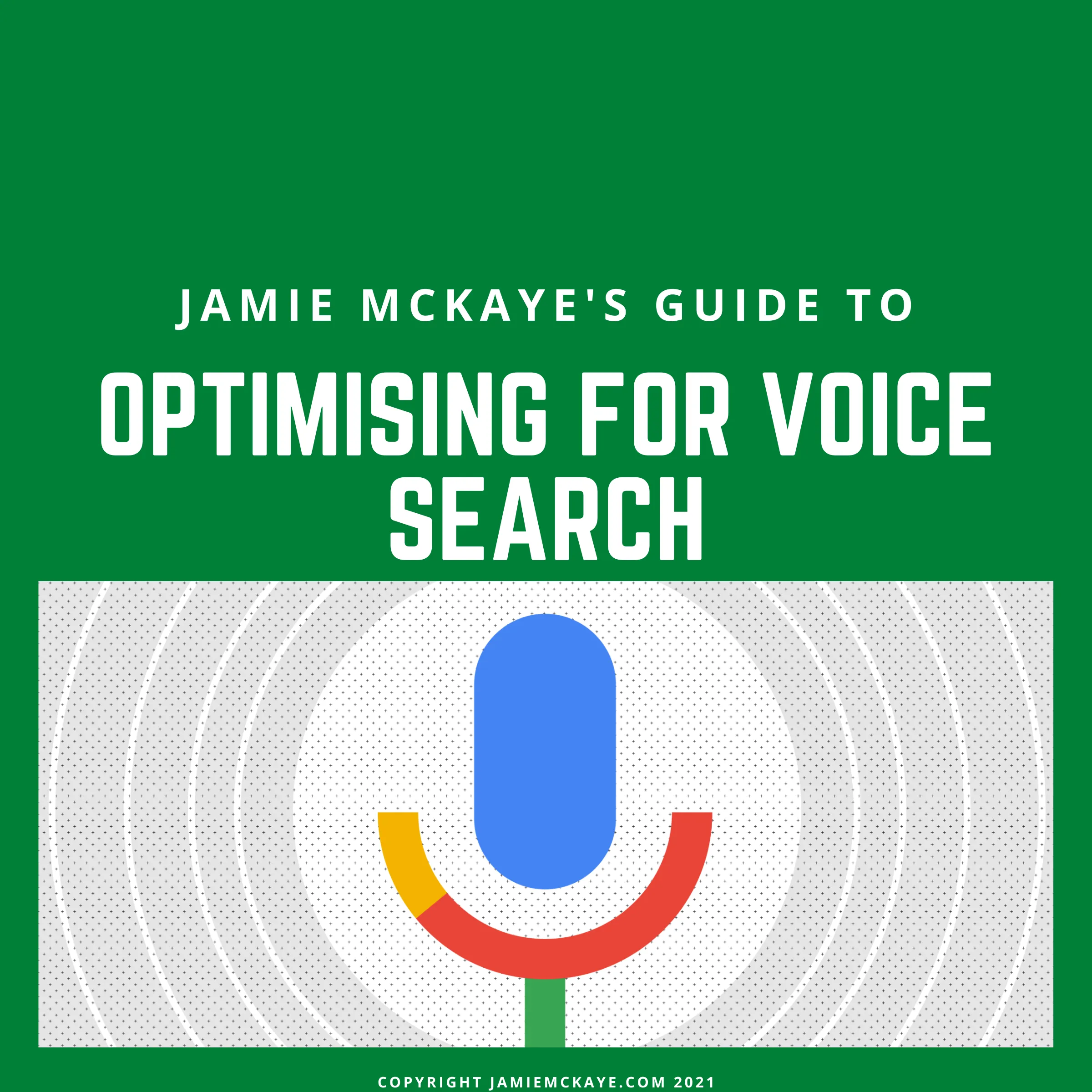
If you’re not optimising your website for voice search then you could be missing out on a whole host of traffic. This post explains how you can change that and ensure your website is optimised to show up in voice search results
Table of Contents
Introduction
Once upon a time having a conversation with a computer seemed like the stuff of movies set in the distant future. There was no way it would ever become a reality, right? For many people though it’s now become as much a part of everyday life as a morning coffee or brushing their teeth.
Despite seeming like a bit of a gimmick at first, voice search has proved that it’s certainly not a fad and is here to stay. The convenience of speaking into a smartphone or smart speaker and getting an instant answer rather than typing out a search query isn’t lost on people and the number of users incorporating voice search into their online behaviour continues to increase.
Voice search has begun to evolve from simply recognising what a user is saying to understanding the intent behind their query. With smart devices becoming more and more accessible voice search will only grow in popularity meaning optimising your website for voice search simply has to be part of your SEO strategy.
What is Voice Search?
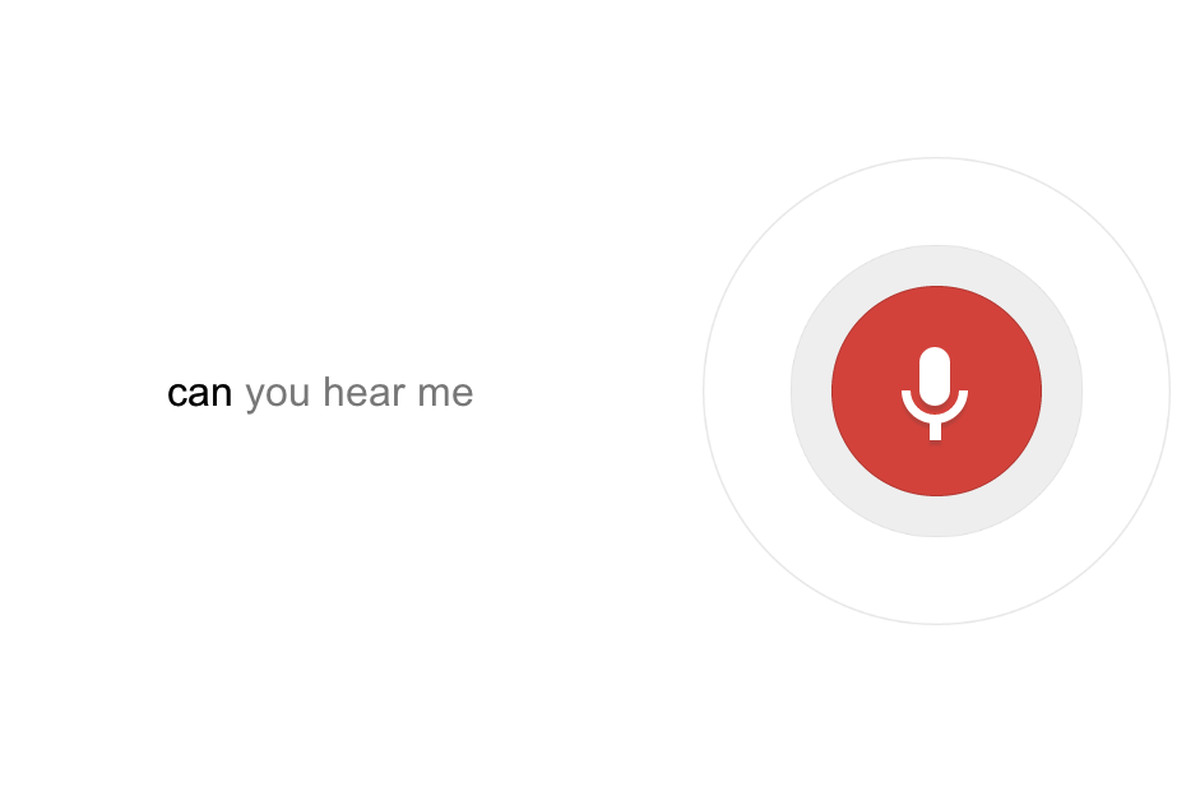
Voice search is exactly what it says on the tin, it’s search queries that are made by people speaking into a search engine rather than typing their query into a search bar.
Voice search continues to grow in popularity thanks in a large part to the number of devices that can now support voice search. Everything from smart phones and smart watches to smart speakers, computers and even some smart TV’s allow you to simply ask a question and receive an instant answer. We really are living in a robot world huh?!
Google first introduced voice search as an option in 2011 although back then it was arguably more of a novelty than a necessity. Fast forward to today however and users no longer need a screen to make a search query, just a smart device that is connected to the internet and operates on voice recognition.
How does Voice Search Differ From Traditional Search?
Although the intent behind the two is often the same, asking your smart device to fetch you results or answers to a question and typing a query into a search bar are two very different ways of searching. If the results that Google presents for a voice search differ to what it would provide a user making a traditional search then that suggests you’ll need to tweak your SEO strategy too.
So what makes voice search different to traditional search?
Language - People don’t speak in the same way that they type which means the language used in voice search is one of the biggest elements that sets it apart from traditional search queries.
For example, if you want to find out where your local swimming pool is, if you’re making a voice search you’re likely to ask something like “where is my nearest public swimming pool?” or “where’s the closest swimming pool to me?” If you were making a traditional search however the search query typed into the search bar would probably be something like “local swimming pool”, “swimming pool near me” or “swimming pool Leicester”.
Voice searches tend to be much more conversational than traditional ones. There’s also a higher chance that a user will use colloquial language or slang phrases that they naturally use in everyday conversation when making a voice search. They will ask their smart device the question in the same they would ask a human.
Local listings - A large amount of voice searches will feature the phrase “near me” which highlights that users are using voice search to find information and results that are local to them. The addition of “near me” to a search query automatically tells Google that the user is looking for local businesses and results.
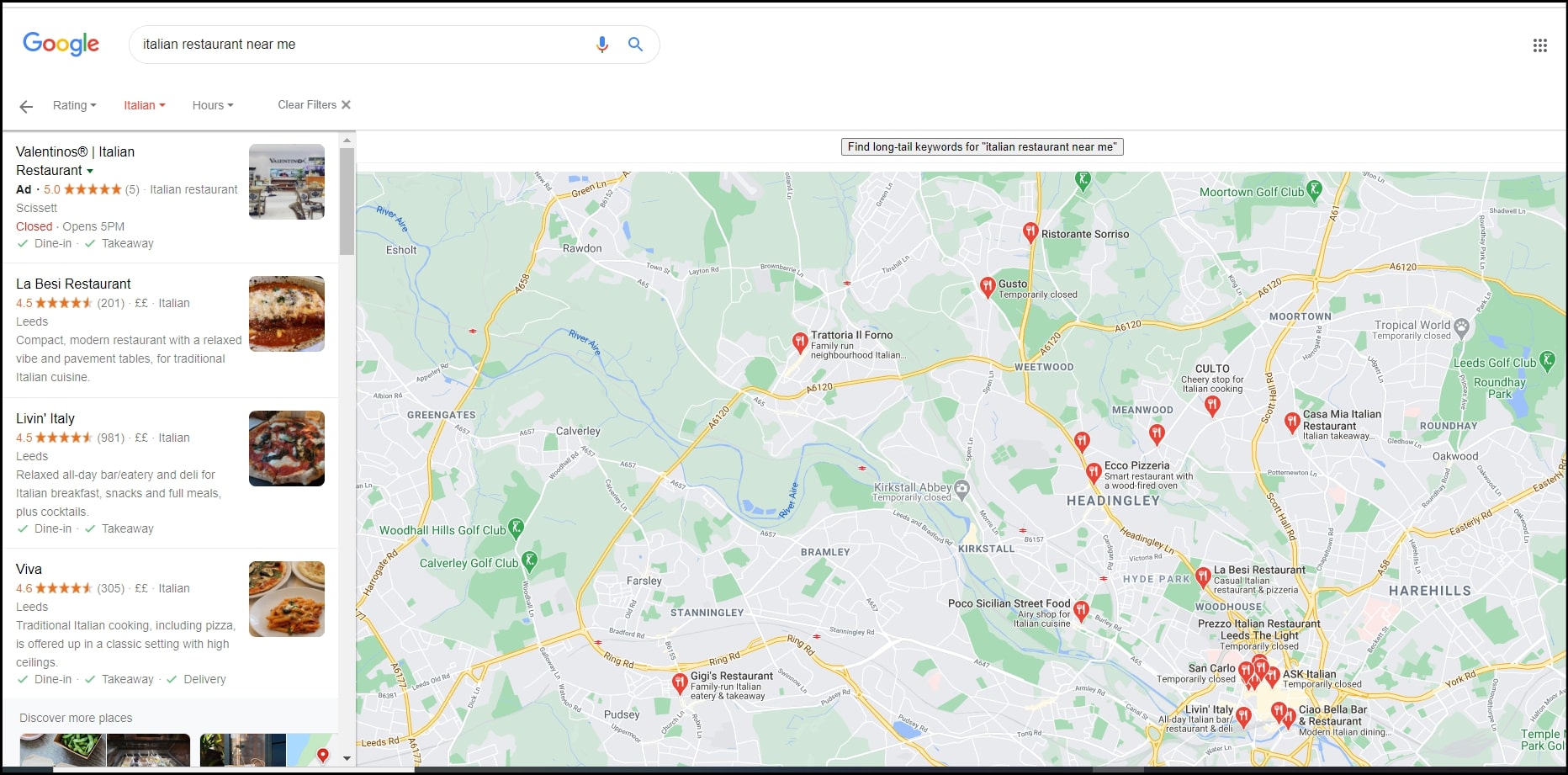
Alongside local results Google understands that if a user has searched “chinese restaurants near me” then they likely require more information from the results than just a list of restaurants. They will need opening times, location, menus and possibly even directions. Google will therefore make use of Google business pages and listings to present the most relevant and thorough information to the user.
Brief results - When a user makes a voice search Google can presume that they are more likely to be looking for brief and to the point results, rather than longer in-depth content which they may be searching for when making a traditional search. If a user is searching via a smart device then Google will likely read the result back to them and lets be honest, nobody wants to sit and listen to a 2000 word blog post being read out over their smart speaker.
Instead Google will rely on featured snippets to read back instant and brief results to the user that answer their original search query.
How to Optimise for Voice Search
So now that you understand how voice search differs from traditional search, how can you ensure you’re optimising your website to meet the requirements of voice search queries?
Focus on Conversational Keywords
In order to target voice search queries you need to be making use of conversational language and search terms. This is particularly where your long-tail keywords will come into play. Make sure your content features long-tail variants of your keywords.
When creating your content it’s also important to ensure that you’ve created a natural and conversational tone. If you use too formal or robotic language then it won’t match with the more conversational search query and Google won’t judge your content to be a relevant match for what the user is looking for.
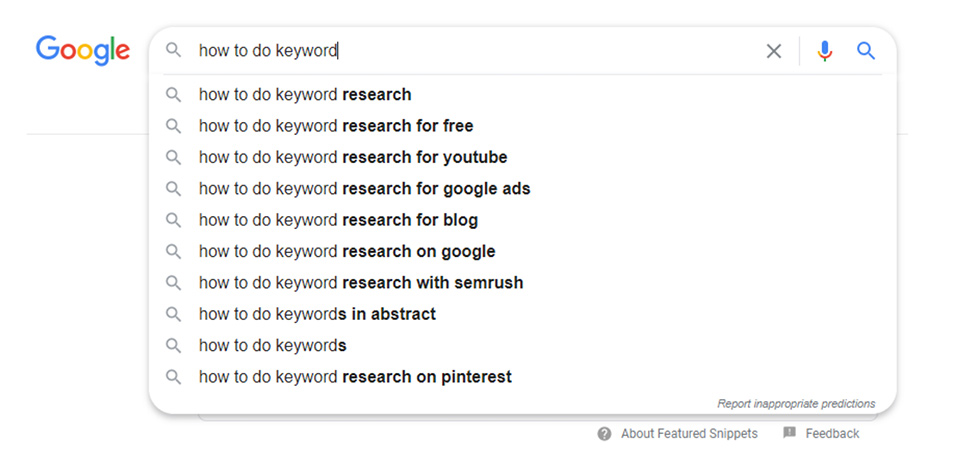
The more natural and conversational language and keyword variants you use within your content the more chance you have of matching the language and search terms used in the initial query.
Because voice searches will feature more colloquial and conversational language you can’t possibly create content that will target every single variant of a search query. It’s impossible to predict exactly how a user will phrase their question however by optimising your content for long-tail keywords you are much more likely to perform well in voice search results than if your content is purely optimised for primary and shorter keywords.
Understand your Audience Behaviour
A key part of any marketing strategy is understanding the behaviour and user intent of your audience and optimising for voice search is no different. In order to ensure you’re successfully targeting voice search users and that your content is relevant to what they’re looking for you need to understand how they behave online.
For example, if you’re a company selling camping equipment, your target audience may use voice search to find out where their nearest camping equipment shop is or even what equipment they need when planning a trip. What they are unlikely to do is make an actual purchase via voice. After all, most people would at least want to see the product before parting with their cash. You can presume therefore that when targeting voice search it’s your business information and expertise that users will be looking for over your product pages.
Ensure Your Website is Mobile Friendly

With Google already announcing that they’ve shifted to a mobile-first algorithm, having a website that is mobile friendly should already be high up on your SEO priority list. When it comes to voice search though the importance of optimising for mobile shouldn’t be underestimated.
The majority of users making a voice search will be using a mobile device therefore if you want to stand any kind of chance of ranking in voice search results you need to ensure that your website is mobile friendly.
Mobile optimisation works in sync with local targeting in relation to voice search. If people are able to make voice searches on-the-go on mobile devices we can presume that many of these search queries will be looking for local results relevant to their current location.
Make sure that elements such as building addresses, directions and opening hours are easily accessible on mobile devices.
Create Content that Answers a Question
When users make a voice search the chances are their search query will be positioned as a question. Voice search queries are conversational and will typically be who/what/where/when/why/how phrases.
If their search query is a question then Google will be able to understand straight away that they are looking for answers to that specific question.
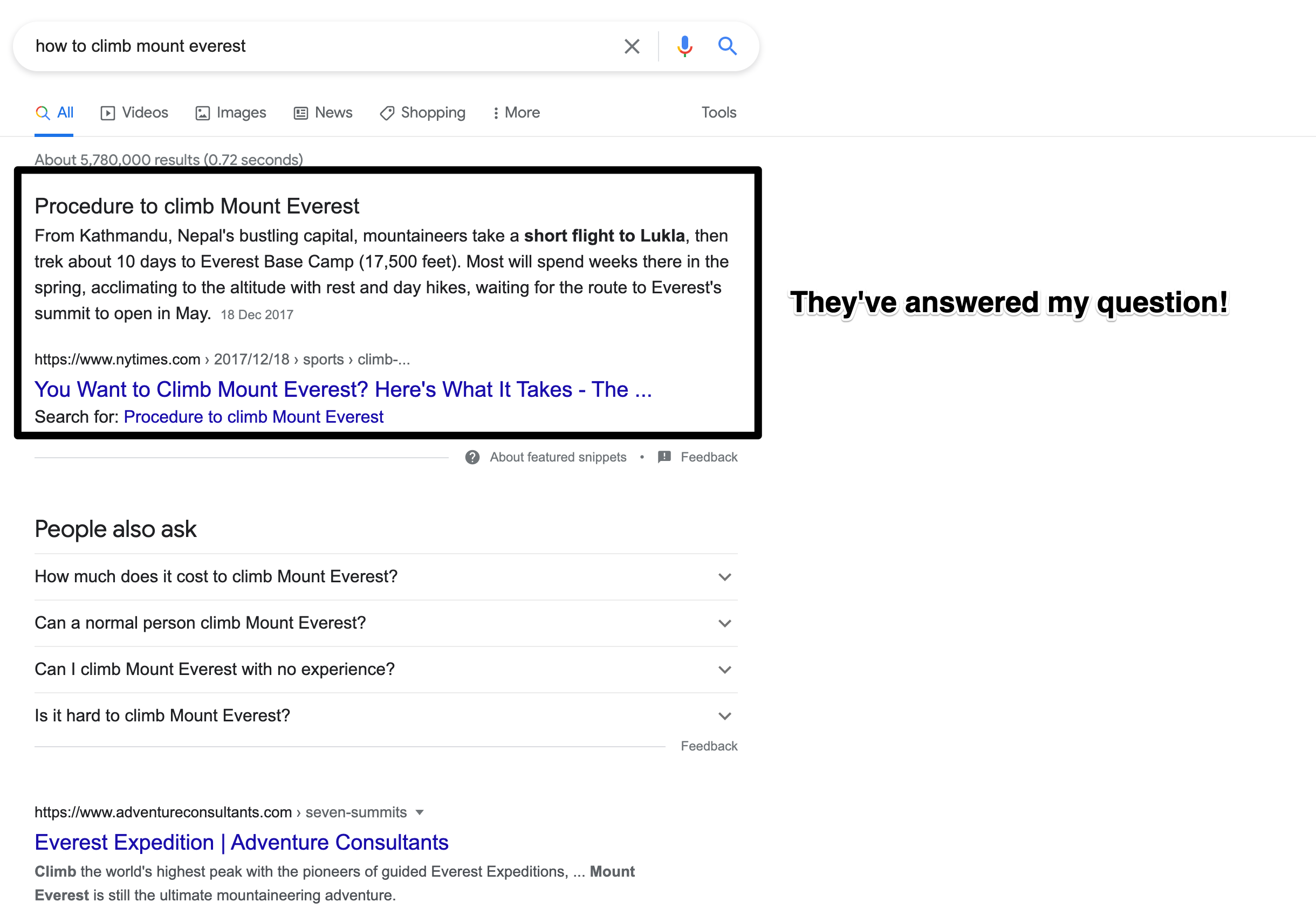
One of the best ways you can target these queries is by creating content that not only answers the question but that includes it as well. FAQ’s pages or blog content where the title or sub-headings are questions are both great ways of targeting voice search queries.
Include the question within the page and answer it in a natural and conversational tone with content that features and is optimised for your long-tail keywords to stand the best chance of ranking in voice search results.
PRO Tip: Answer The Public is an excellent resource to find frequently asked questions surrounding a keyword - check them out!
Improve your Website Load Speed
Voice searchers want instant results. They’re not willing to sit around and wait ages for a page to load so that they can get the information they’re looking for. If your page is too slow they will simply leave and find an alternative result, which will add to your bounce rate and will tell Google that your website isn’t up to scratch.
Compressing large images and videos, reducing the number of redirects and plugins you use and using a content distribution network are all steps you can take to help improve the load speed of your website and ensure it meets the needs of voice searchers.
A slow load speed can impact not only your bounce rate but also your conversion rate. If your website is taking too long to load users will leave before they’ve even had a chance to consider converting.
Make Use of Your Google My Business Page

Your Google My Business listing helps inform Google of key information about your business such as its location, opening hours and customer reviews. It’s this therefore that Google will use when a user includes “near me” or any other local navigator within their search query.
Your Google My Business page listing needs to include details such as your business name, address and phone number as well as business categories and can even feature customer reviews and photos. When a user makes a voice search the likelihood is that it will be this sort of information they’re looking for as opposed to product pages or long-form content. That’s why Google will use your business listing in voice search results.
Getting your business categories right is key here because a user may search for a specific business and then go on to ask Google for similar businesses to the original one they searched for. If you’ve nailed your categories you can start to show up in the results for “similar businesses” to some of your key competitors.
Key Takeaways
Voice search isn’t going anywhere. With more and more devices supporting voice recognition, the ability to speak to your device and have it answer you back is more accessible than ever. As marketers we constantly have to be ready for the next change in consumer behaviour and voice search is one that you can’t afford to miss out on. Some key things to remember when optimising for voice search are:
- Focus on conversational and long-tail keywords and content.
- Ensure your website is optimised for both mobile devices and local search queries.
- Create content that directly answers a question.
- Ensure you’re making the most out of your Google My Business page.
You don’t need to put all of your focus onto voice search, traditional search is still very much alive and kicking but with voice search only set to get even more popular it makes sense to get ahead of the game and start optimising for it now.


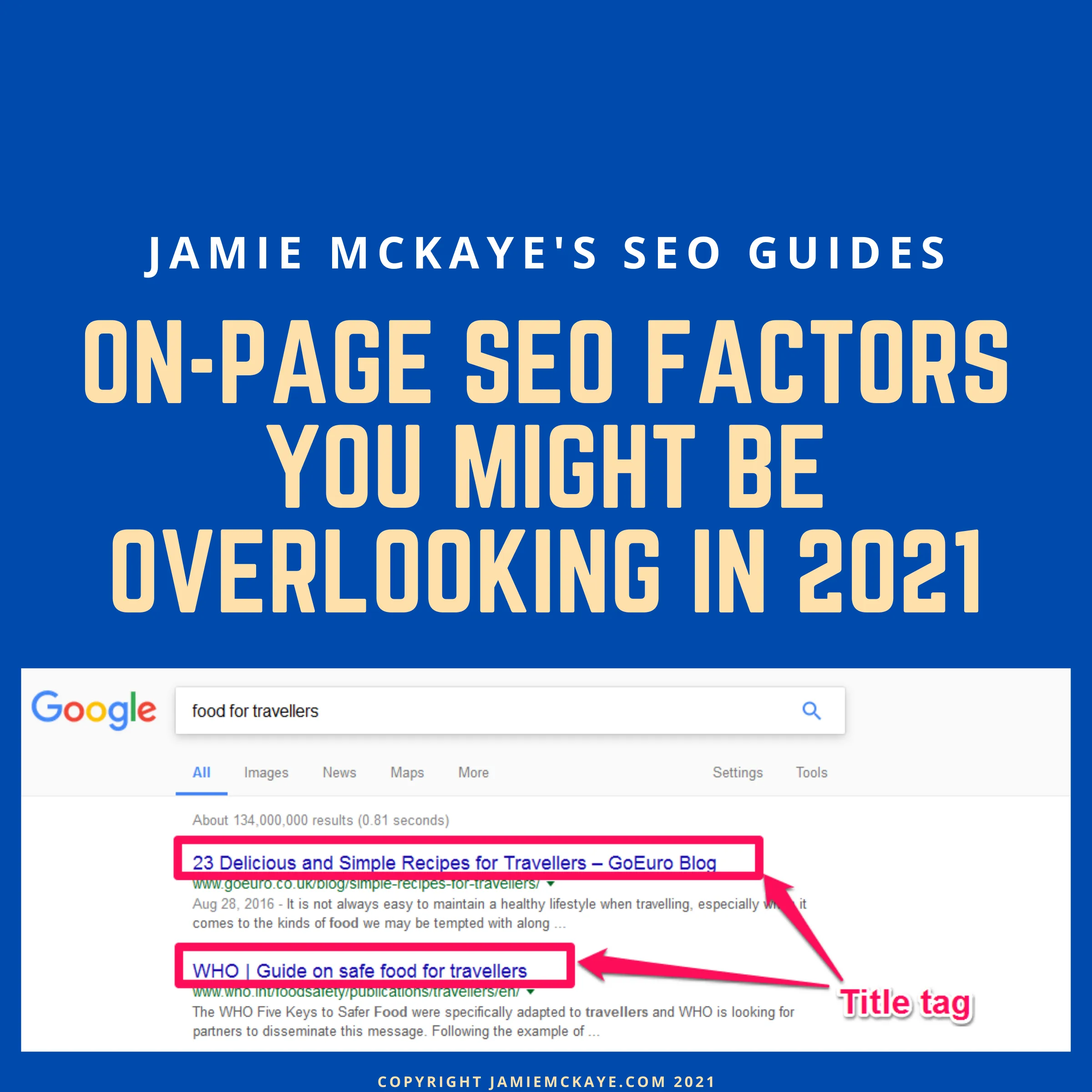
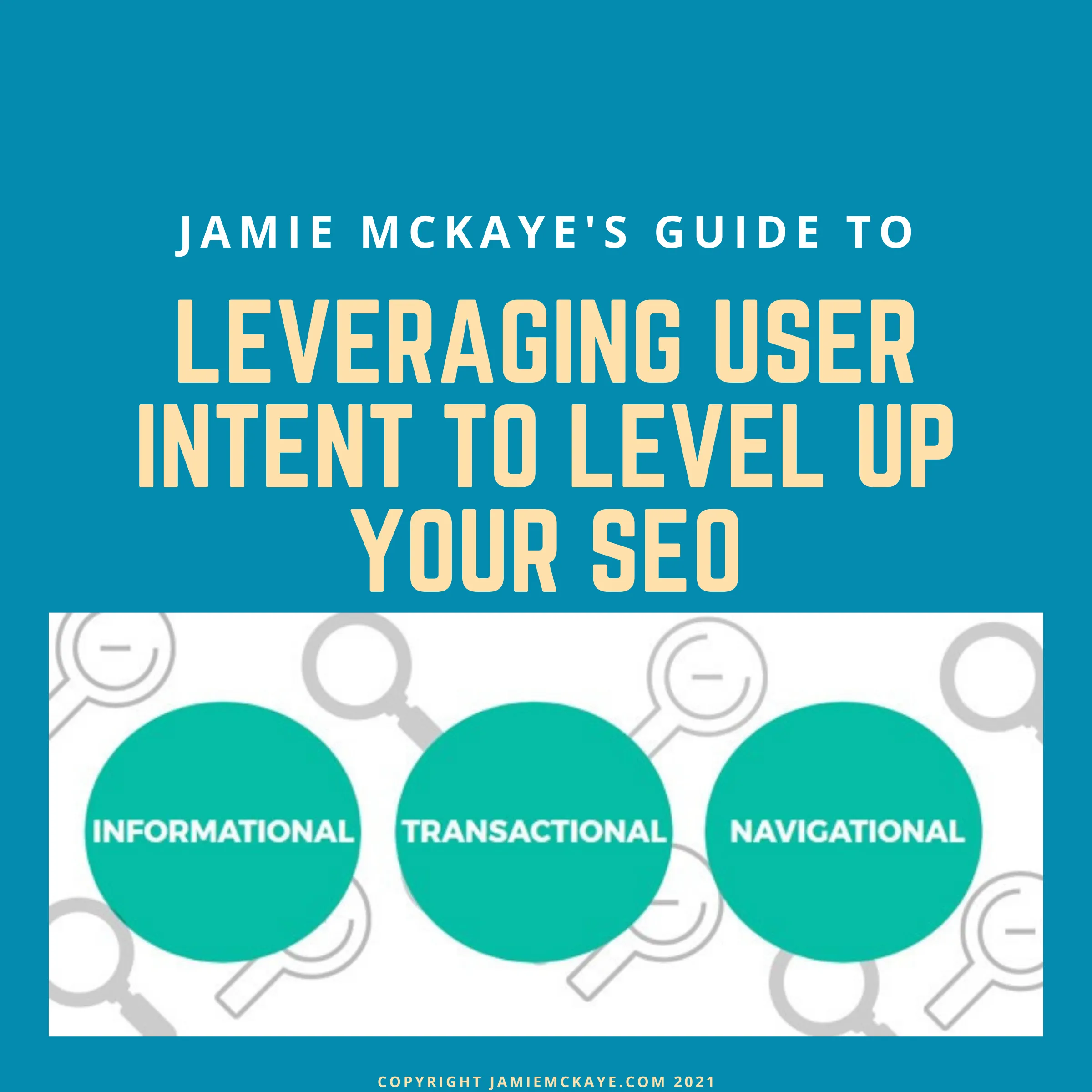
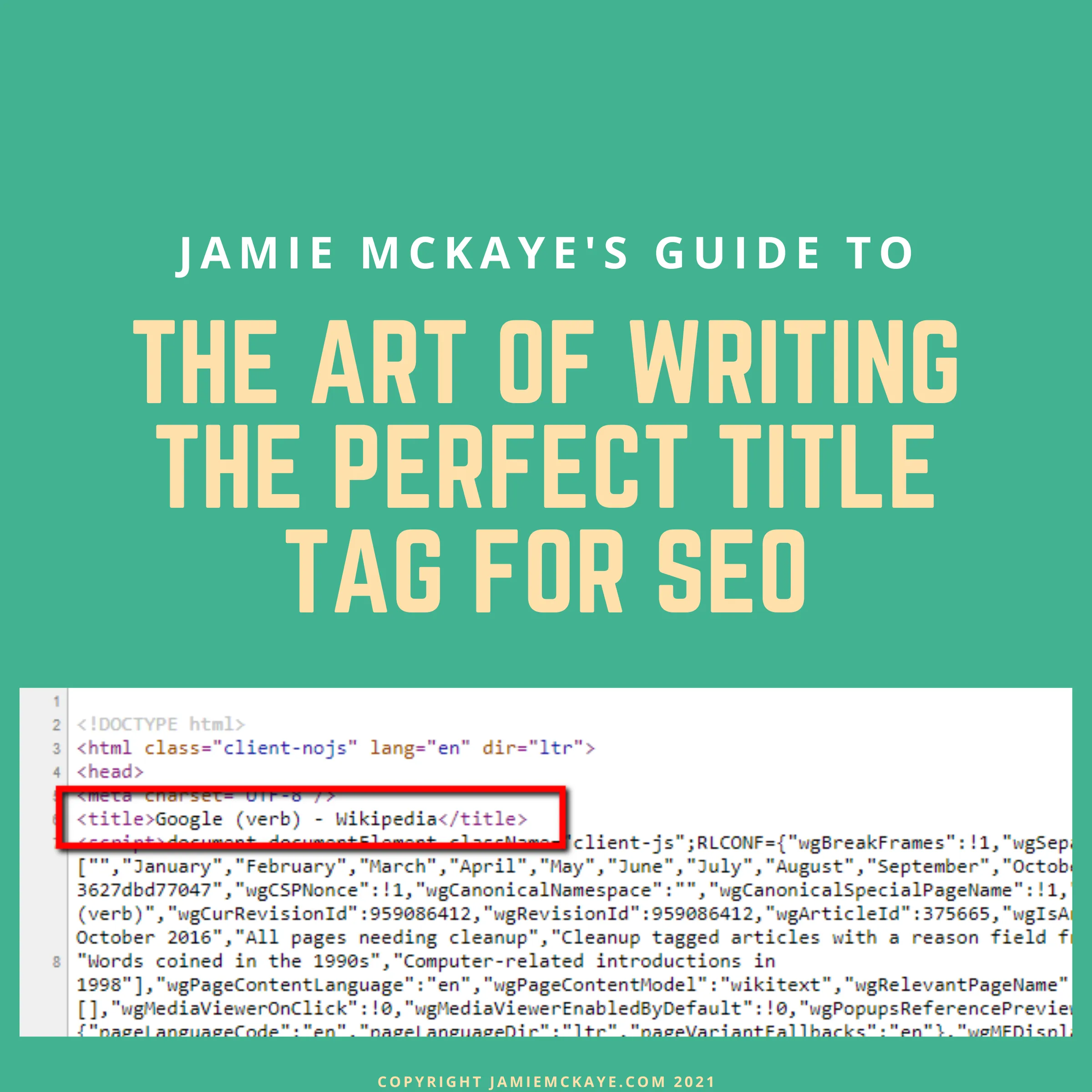
Comments