The Art of Writing the Perfect Title Tag
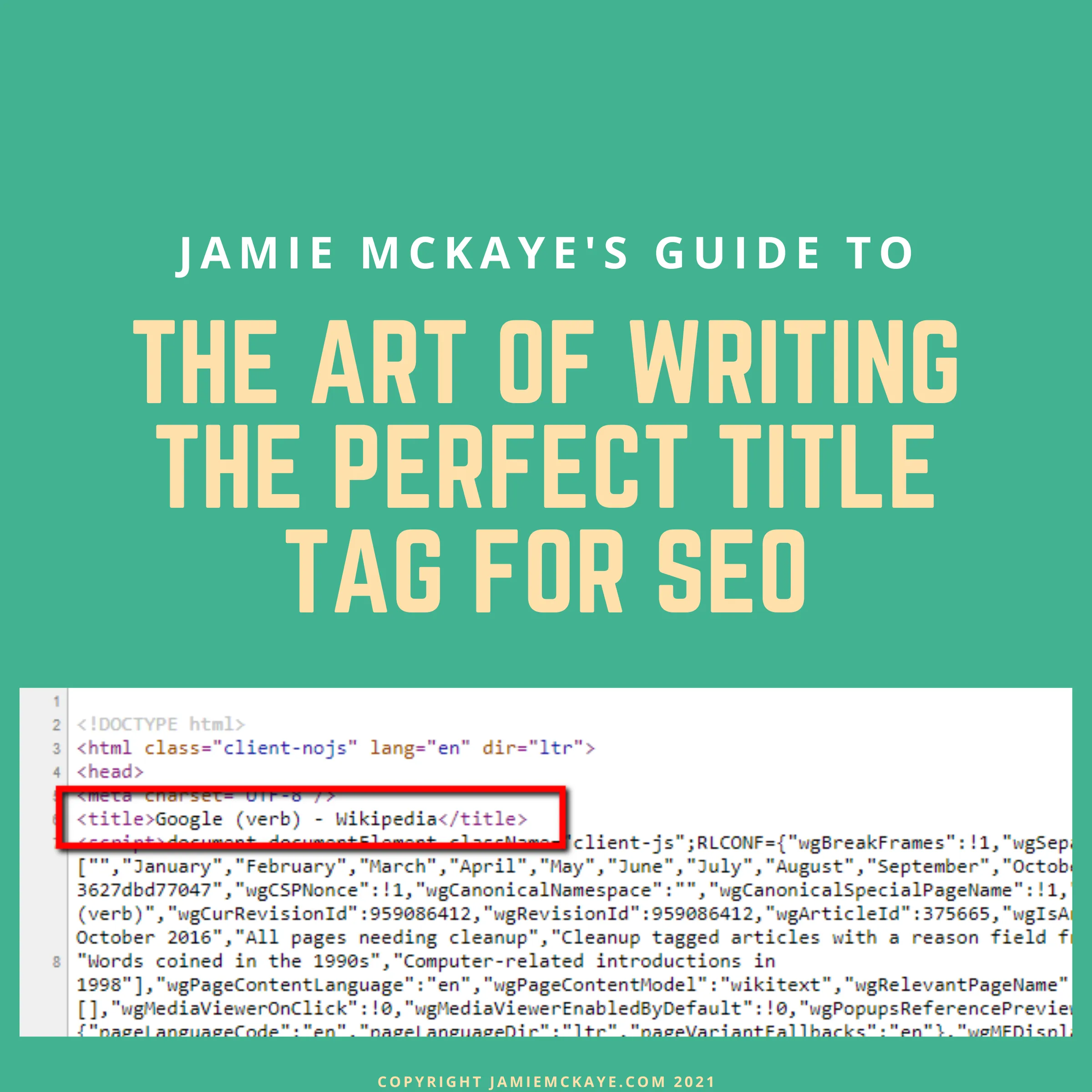
Often if it doesn’t it will be because something has been overlooked. With so much to think about it’s easy to forget something, especially something that seems small. Something like title tags.
Title tags are a fundamental part of SEO and unlike many other parts of your technical SEO strategy, need to appeal to both search engines and users. When it comes to improving your SEO you can’t afford to have something letting the team down meaning you’re going to have to give title tags some attention.
Interesting fact, title tags were one of the most influential ranking factors in my 2021 study which you can find here
Table of Contents
What are Title Tags?
Page title tags are the headlines that appear in search results. When users use a search engine they’re given pages of results, listing various different websites and webpages that fit their search query. These results each have a headline or title. This is your title tag.
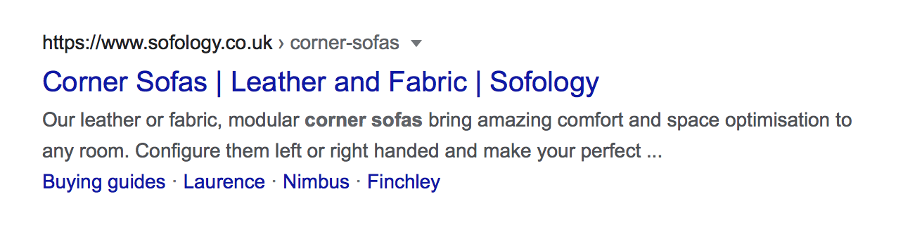
Title tags work alongside your page meta descriptions. In search results your meta description will appear underneath the title or headline and provides more detailed information for the user. Your title tags therefore don’t need to be too long or full of information, this is what your meta description is for. Instead, they should be short and sweet, optimised for your keywords (more on that later) and featuring only the relevant information.
If your title tag isn’t optimised then you risk search engines deciding that the content of the webpage isn’t relevant and therefore ranking it lower in search results.
Title tags are also important as they show up in users' browser tabs. If a user has multiple tabs open at once they are able to use the page title tags to navigate between tabs. Ensuring that your title tags are clear and relevant will help users to find your content and will make sure it stands out when up against multiple tabs fighting for a user's attention.

The Sofology title tag appears in the browser tab, allowing users to clearly see what content that page contains
Title tags will also be shown if a page is shared on social media so you should now be starting to see how important they are. You want an optimised title tag that will grab attention and will prompt users to click on the shared webpage.
It’s important to remember that your title tag is a different thing altogether to your H1 tag. Whilst your H1 tag is the title that appears on the page, your title tag won’t actually appear anywhere on the webpage for the end user. Often websites will make their title tags and H1 tags the same, creating consistency for the user ensuring the page they land on has the same title as the search result they selected.
Title Tags, a Step-by-Step Guide
Now you’ve got a good understanding of why title tags are so important it’s time to look at how you can make sure your page title tags are optimised for the very best SEO results.
Writing your Title Tag
You should approach writing your title tags the same way you approach writing anything on your website, with clear thought and strategy. Below are some of the key things to think about when writing the perfect title tag for SEO.
Include your main keyword - It shouldn’t come as much surprise that your keyword(s) should feature in your title tag. Whatever term you want the page to rank for should be naturally included.
Front load your keyword - Placing your keyword(s) at the front of your title tag is a great way to ensure it hooks both the user and search engines. However, it needs to sound correct. Remember, you’re writing with humans in mind so if it doesn’t sound right move the keyword about until it does.
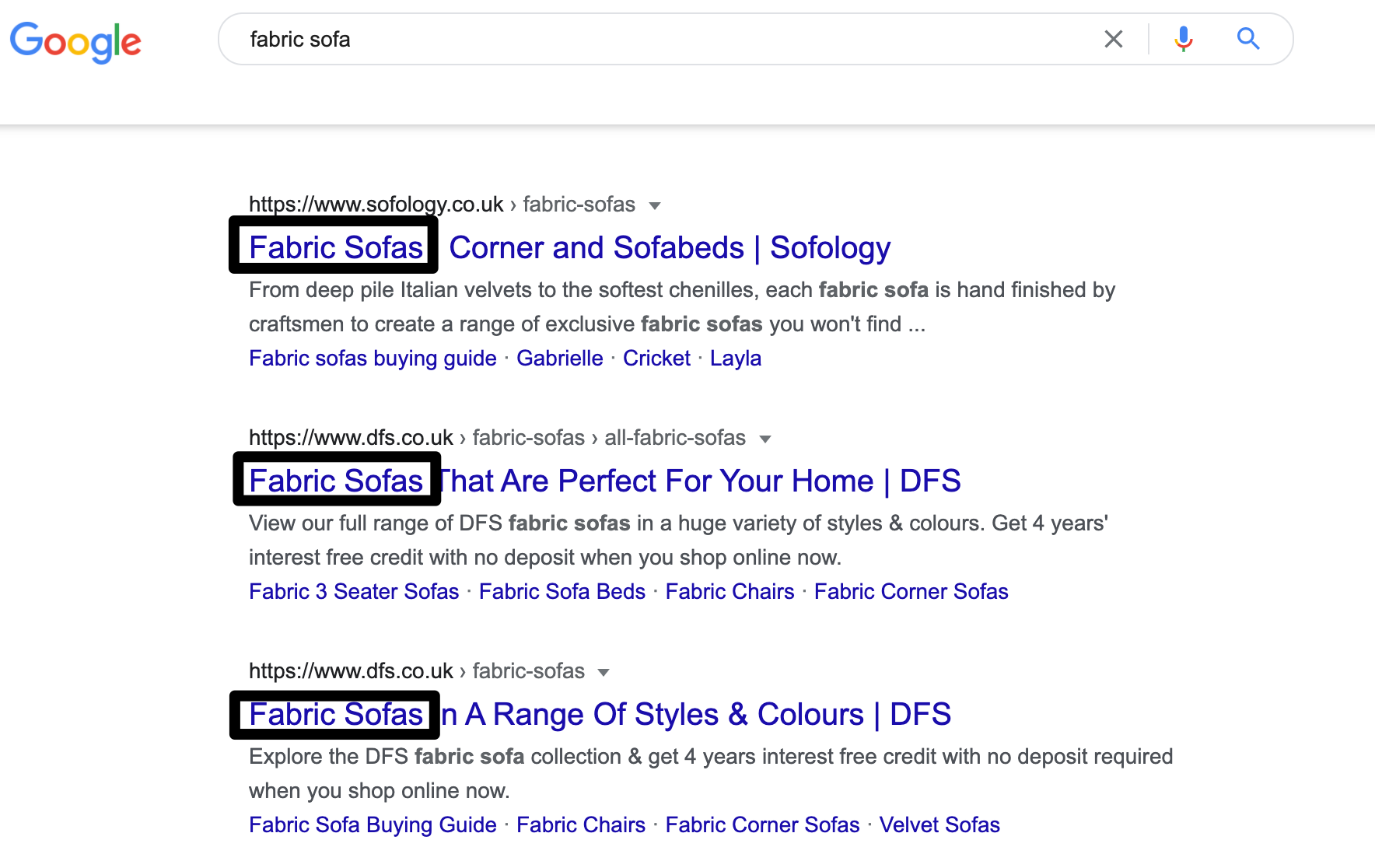
Grab attention - You don’t need to make your title tags scandalous or over the top but sometimes it doesn’t hurt to grab the users attention. Think about what makes your content stand out from the rest and try to include it in your title tag. Avoid using all capitals or too much punctuation though.
Include your brand - Some websites choose to include their brand name at the end of their title tag which can be especially useful if you’ve built up a good brand reputation or have a brand name that people will recognise. The only title tag where you should feature your brand name at the start of the title tag is for your homepage.
Represent your content - Ultimately your title tags should be an accurate representation and description of the content on your website. If a user clicks on your website through their search results then they will expect to find the content the title tag describes. If they don’t they’ll leave, adding to your bounce rate which in turn will signal to Google that the page shouldn’t be appearing in results for that search term.
Writing a title tag doesn’t need to be overcomplicated. Try to keep it simple and concise, too long and you risk search engines cutting the end off in search results. Bear in mind that the title tag has two aims, to tell search engines what the webpage is about and to encourage users to click through and visit your website.
You’re not trying to trick them, you should be actively aiming to rank for keywords and search terms that best represent the content on your web pages.
Creating your Title Tag
Once you’ve written your title tag and are confident it’s correctly optimised for SEO success you need to actually create it. How you create a title tag differs depending on what kind of website you have but generally speaking the steps are similar.
Most websites will likely fall into two categories, a custom site or a Wordpress site.
If you have a custom site then you can edit the HTML of the page directly. Adding in your title tag couldn’t be simpler, you just need to add a <title> tag and your title tag copy in between your two <head> tags. Hit save and your title tag is created!
If you use Wordpress then believe it or not the process is even simpler as you won’t have to directly edit the HTML at all, which is great if you’re worried about accidentally editing the wrong thing!
If you’re using Wordpress then the likelihood is that you’ll already be making use of the Yoast SEO plug-in or, my personal favourite RankMath. Once installed and activated, the Yoast SEO box/RankMath SEO box will appear as you edit every page and by clicking ‘edit snippet’ you’ll be able to add in your title tag. Quick and easy!
Title Tag Mistakes to Avoid
As well as what you should be doing when it comes to your title tags, there are some things that you shouldn’t be doing as well.
Don’t make it too long - If your title tag is too long then you risk the end being cut off when it’s shown in search results. You don’t want to spend time optimising your title tags only for users not to see the full content.
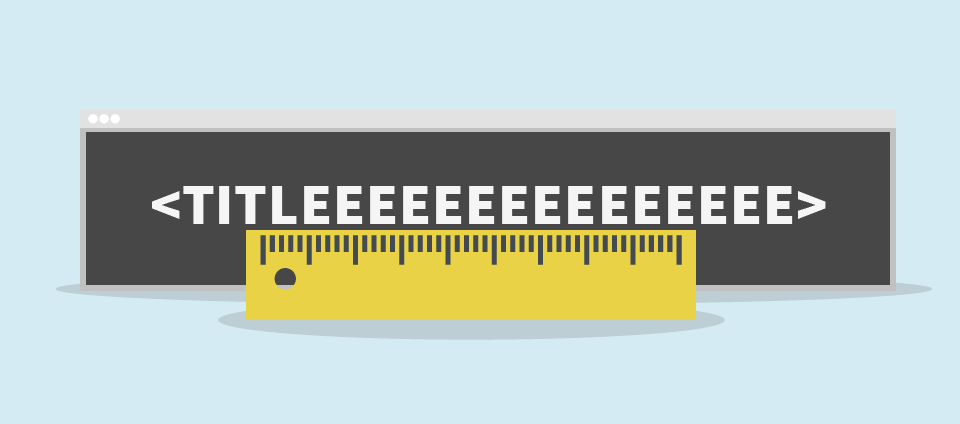
Don’t make it too short - If your title tag is too short then you may not be giving search engines enough information to help rank your page. The more information they have, the better they can judge your content.
Don’t duplicate - Don’t be tempted to give multiple pages the same title tags, even if the content on each page is similar. Duplicate title tags can confuse the Google algorithm and it won’t know which page it should rank higher for your chosen search term, meaning both may end up appearing much lower in search results.
Remove jargon - Don’t get tempted into including jargon or elaborate phrases in your title tag. The key is to keep it simple and use words and phrases that users will understand. The purpose of your title tag is to encourage users to click through to your website, you don’t want to put them off by appearing too stuffy or over-complicated.
Making sure your title tags are unique and the right length is important if you want Google to use them to help rank your page.
Google and Title Tags
Google uses title tags to help them understand what the content on the web page is about, which in turn informs how they rank the page in search results.
Sometimes though Google will rewrite title tags meaning the title that appears in search results isn’t the same as the title tag you’ve written. But why?
The main reason Google will change your title tag is if it thinks that your title tag isn’t an accurate representation of the content that’s actually on the page. If this is the case Google will instead look at your on-page text and anchor text to determine what your title tag should be instead.
Google will also rewrite your title tag if, put simply, it thinks it’s a load of rubbish. If Google doesn’t think your title tag is up to scratch then it will rewrite it to something it deems of better quality. Not everyone pays attention to their title tags so sometimes Google has to take it into their own hands. It pays to spend time optimising your title tags otherwise you risk Google creating one that you get no say over.
Google won’t always change the title tag of a page for every search query either. It may decide that a certain title tag isn’t right when showing the page in the results for certain search queries but that it works for others.
If you notice that Google has altered your title tags when presenting your website in search results then you can revisit your page title tags. Implementing the tips from this guide should help you to create a title tag that’s optimised, relevant and that Google won’t change.
Key Takeaways

Page title tags are important. Whilst they might seem like a small cog in the SEO machine, they can play a massive part in how Google ranks your page. Just because they’re important though doesn’t mean they need to be complicated.
If you take some time to optimise your tags then you should start to see your pages ranking well in search results. The key things to remember are:
- Write your title tags with humans AND search engines in mind. Make sure you include your targeted keyword but ensure they make sense and are attractive to users too.
- Don’t make them too long otherwise you risk Google cutting off the end of your title tag (or re-writing it!)
- Ensure your title tags are an accurate representation of the content that is on the page.
Remember, well-optimised title tags alone won’t transform your search rankings but implementing them alongside a wider SEO strategy just might.




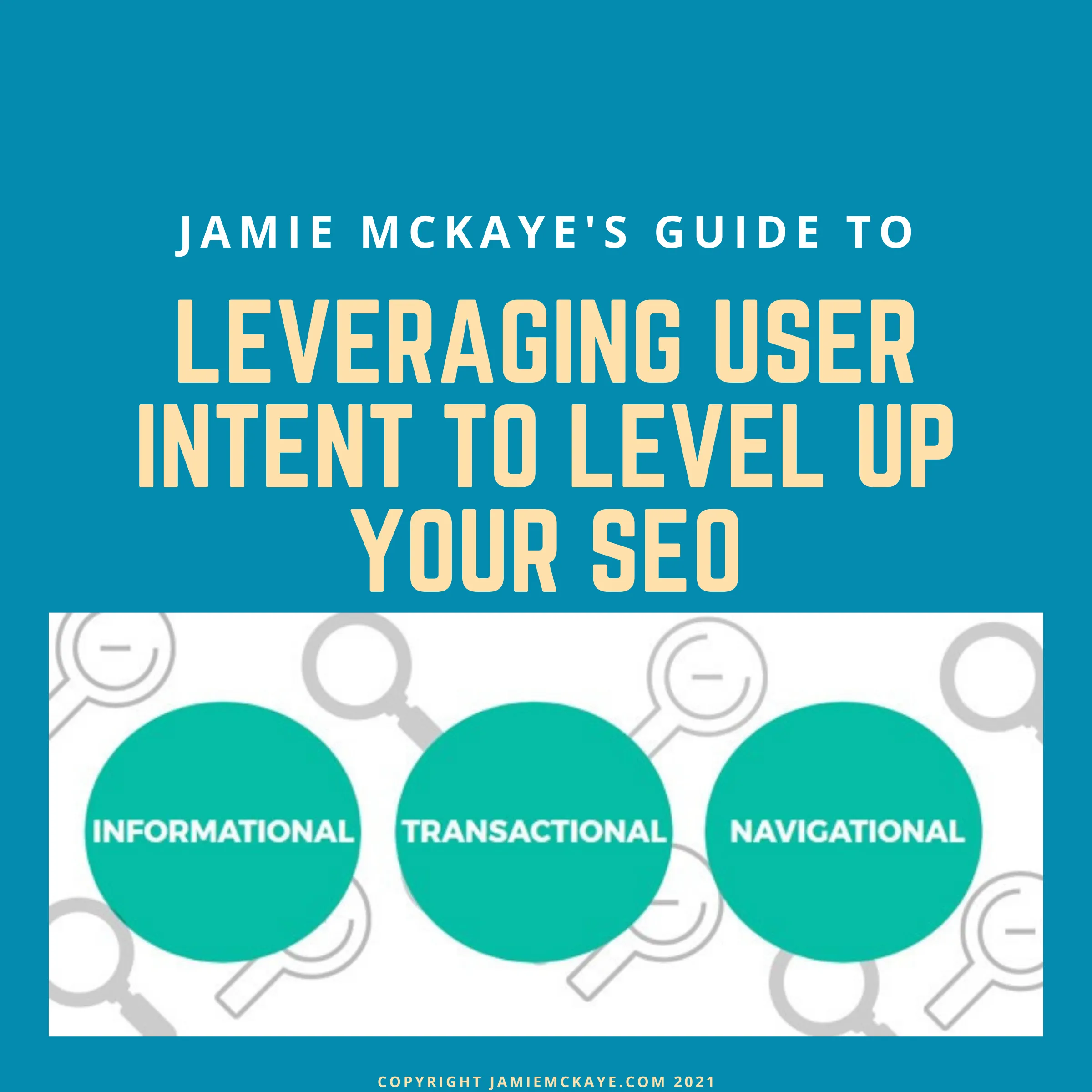
Comments