John Mueller Gives Tips on Site Migration & SEO

Two key factors to pave the way for a smooth, SEO-friendly site migration.
Anyone undertaking the task of site migration knows that there is a lot to pay attention to; in order to minimise disruption and ensure success.
Some of those things are of course, more important than others and few Google insiders are better placed to inform SEO’s of exactly what they are than John Mueller.
So what should these top considerations be for those tasked with merging multiple sites into one, changing domain names and redirecting search engines to new sites?
Here are two critical tips.
The Importance of tracking ‘Before & After URLs
Mueller is quick to point out the importance of tracking each and every URL on the current website before any actions are taken to migration a new site.
Doing so means having a map of both sites; that is useful because those URLs can then be used as a list which in turn can be uploaded to tools like Screaming Frog, to extract data and audit for common issues such as missing 301 redirects and 404 errors caused by URLs that may have been overlooked.
Here is John’s take on the importance of tracking:
“I think the most important part is really to track the individual URLs, so that you have a clear map of what previously was and what it should be in the future.
- And based on that, on the one hand to make sure that you have all of the redirects set up properly.
So the various tools that you can use to kind of submit the list of the old URLs and check to see that they redirect to the right new ones.”
Ensuring Internal Linking is Migrated
Many SEOs along with John Mueller consider this a fundamental aspect of site migration and again, something that a tool like Screaming Frog can be useful for tracking prior to the migration process.
The full site crawl that such tools offer can reveal an overview of every page of a site along with each one’s internal linking structure, information that can then be ported onto a spreadsheet.
Generally however, older content from a site is merged (or redirected) with existing content. In a scenario such as this, the internal linking structure of the remaining web page is going to be preserved, assuming that new pages are not added.
The key to making this transition work is good old common sense.
Redirecting content to a page that is similar or substantially the same is important for users, therefore important for search engines.
That means it’s important for SEOs too...
If that isn’t feasible, with no new page for the old one to link to for example, John suggests resisting the temptation to redirect to a homepage; that might risk being seen as a soft 404.
It may well be best to just let the page ‘404’ to a better custom 404 page instead, as Google describes in their Search Central page outlining best practice for handling pages with no clear replacements:
“If your page is no longer available, and has no clear replacement, it should return a 404 (not found) or 410 (Gone) response code.
Either code clearly tells both browsers and search engines that the page doesn’t exist.
You can also display a custom 404 page to the user, if appropriate: for example, a page containing list of your most popular pages, or a link to your home page.”
While there are many horror stories of site migrations resulting in ranking plummets, it is important to remember that they usually turn out fine.
As long as web pages on the old site are redirected to pages on the new site that are substantially the same, to preserve their meaning within a new page that is similar.
If that isn’t possible, then a 410 (gone) error code response or a 404 (not found) error code page containing custom content, such as a list to your popular pages or link to the homepage is considered best practice.




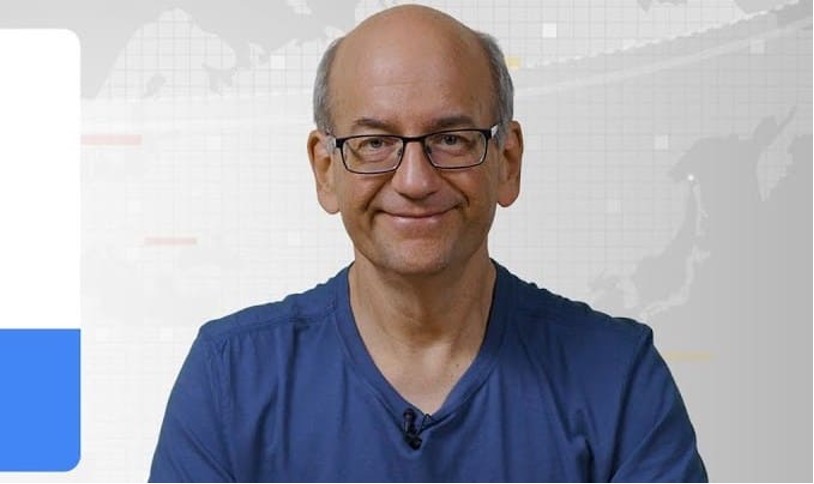
Comments