Why is internal linking important for SEO?
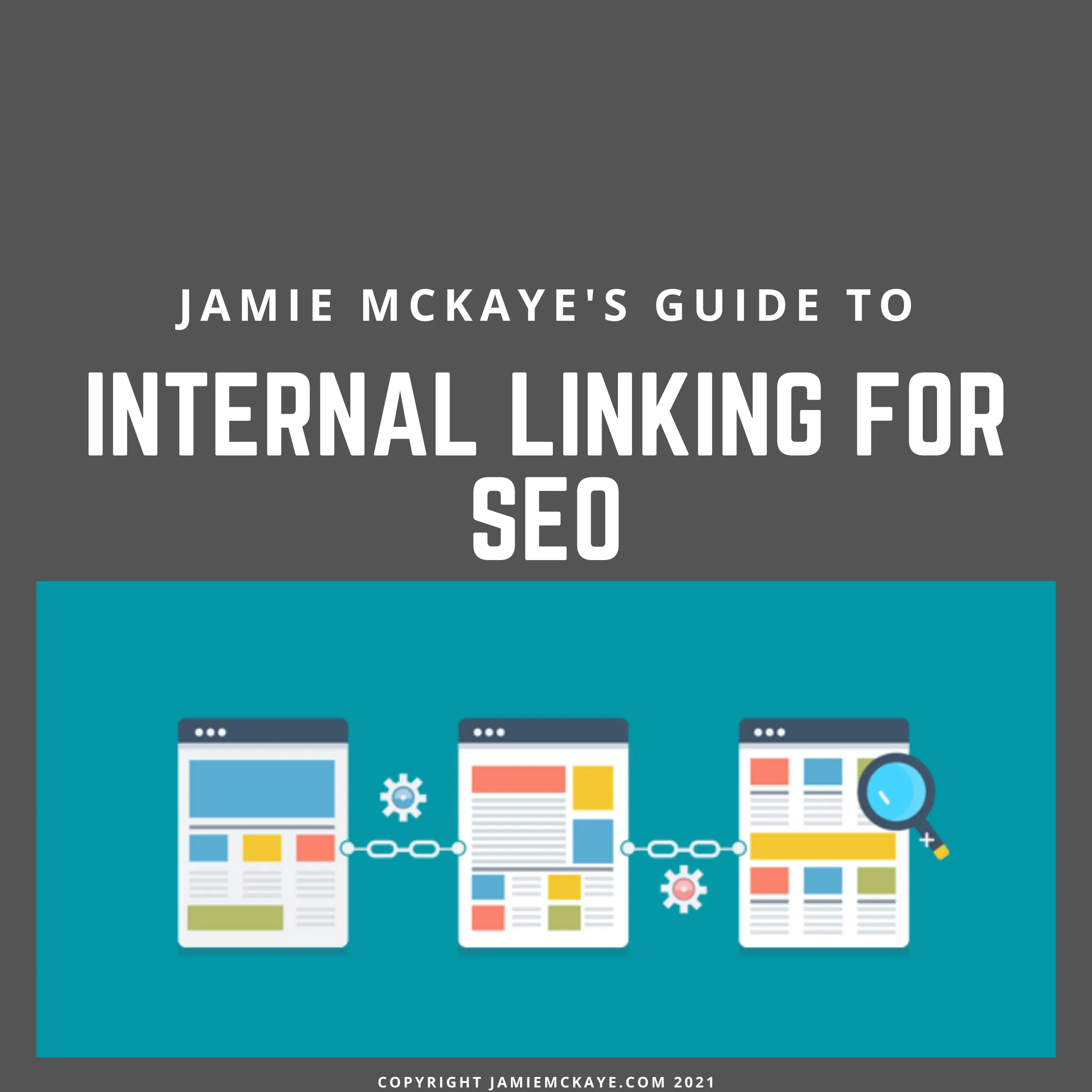
Internal links help Google and users navigate your content. They can also have a pretty big impact on your SEO. This article will explore what internal links are and why they’re so important.
When you think of iconic duos, who do you think of? Ant and Dec? The Two Ronnies? Cheese and Pickle? Backlinks and internal links? Hang on…
That’s right, when it comes to SEO, backlinks and internal links make a pretty formidable duo but much like many of life’s greatest double acts, backlinks get all the glory and it’s easy for people to forget that internal links are worth paying attention to. But they are.
Internal links, when used correctly, can majorly impact both the user experience of your website and how Google crawls your content, helping to compliment the backlink profile you’re working so hard on building.
Table of Contents
What are internal links?
An internal link is a link from one page on your website to another. They look like this:
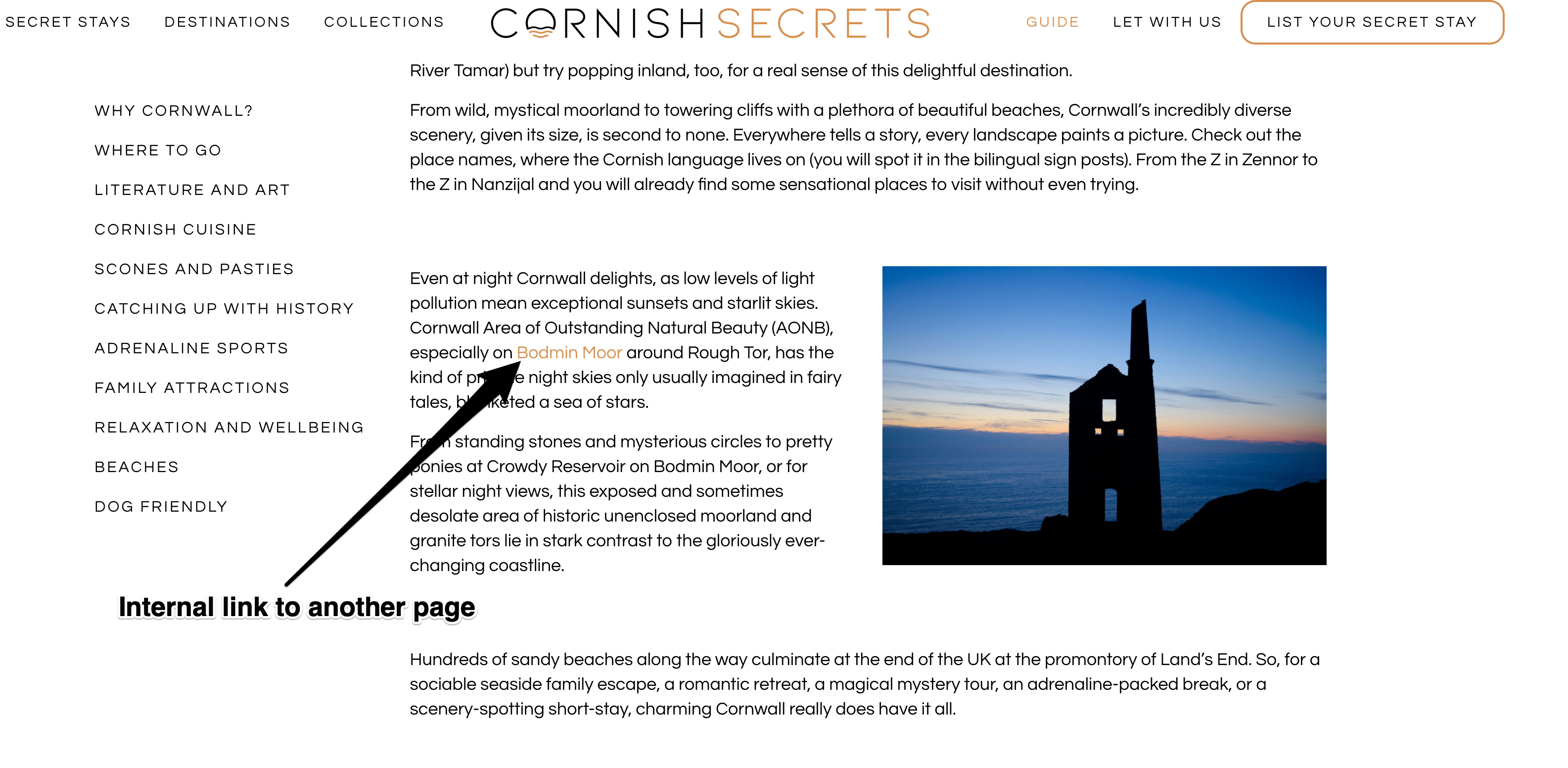
Users and search engines both make use of internal links to find your content and explore your website further. Internal links help to keep users on your website for longer and therefore increase the chances of them converting.
Users will make use of internal links to find more information and the content they’re looking for. They help users to navigate around your website and explore more of what you have to offer them.
Meanwhile Google’s bots and crawlers will use internal links to crawl your website, searching for relevant and high-quality content it can rank for relevant search terms. If a page doesn’t have a link pointing to it then it will make it harder for Google to find and index your web pages.
The different types of internal link
Structural links - Structural links will mainly be created within the initial design of your website and help users to navigate around your website.
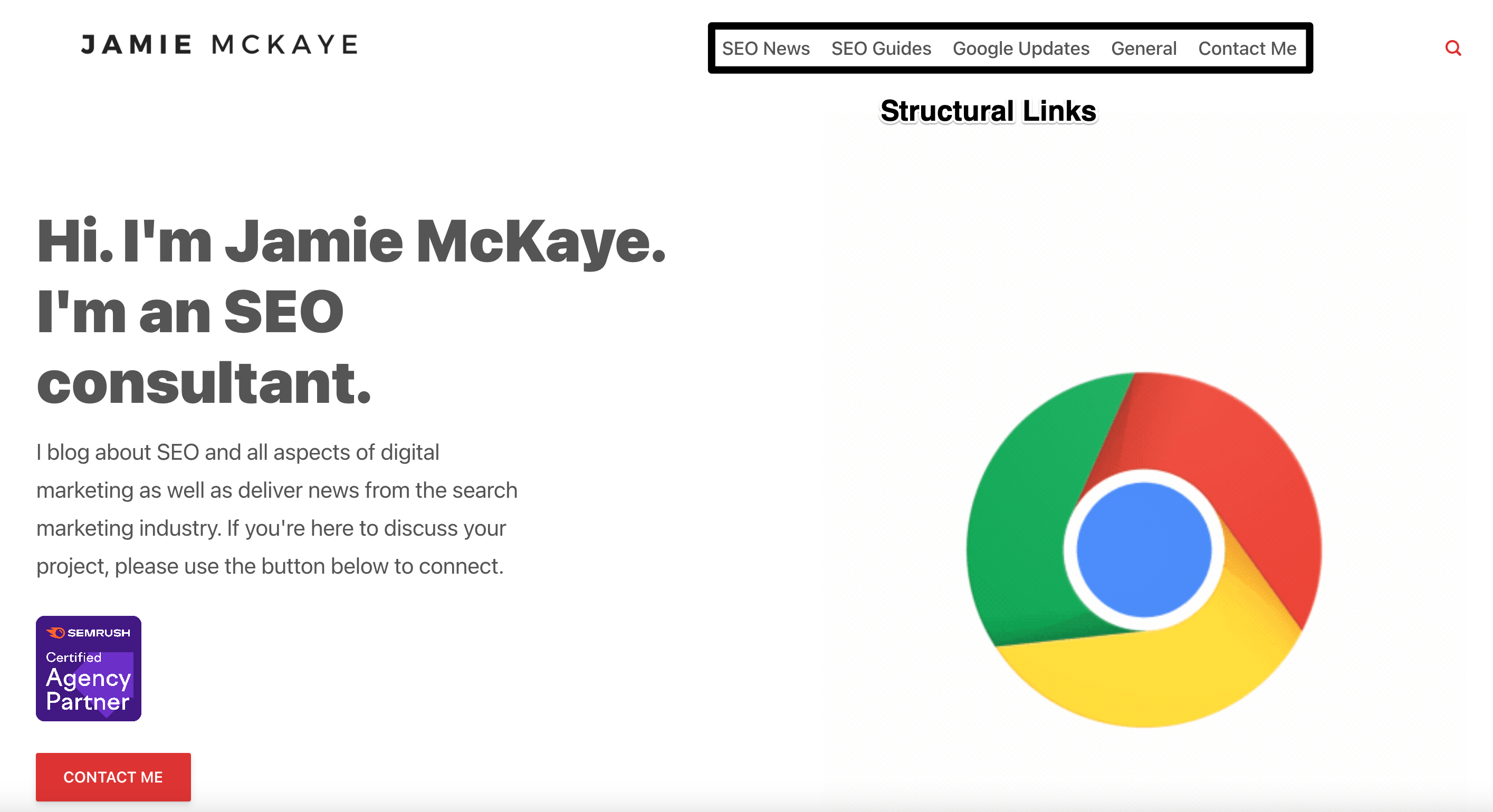
Structural links ensure that every page of your website is accessible without having to type the URL of the individual page into the address bar, meaning that no page is lost. They are usually found in website elements such as menus, sidebars and footers.
Contextual links - When it comes to your SEO strategy it’s contextual links that you’ll mainly be focusing on. Contextual links are placed within your content and point towards other pieces of content on your website. These are the links that will direct people to more areas of your website to provide them with more context or information.
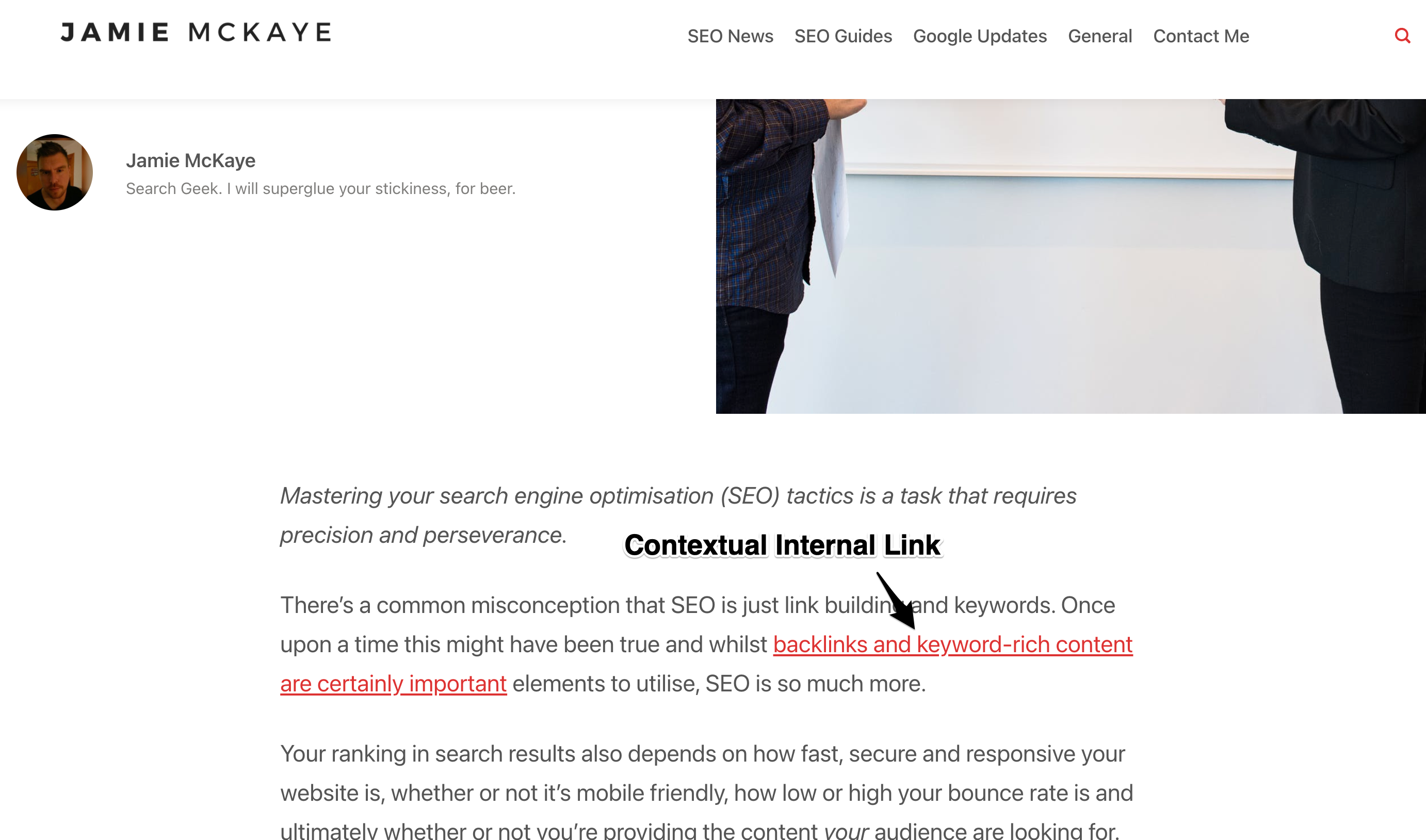
Contextual links also allow you to direct Google’s crawlers to your content, emphasising its relevance to your target search queries. The more links, including internal links, that a page has pointing towards it the more authoritative (popular) and relevant Google will deem that page to be.
Why are internal links important for SEO?
Internal links are an important part of your SEO strategy but why? Well for starters they’re the best way to make sure Google actually sees your content.
Google’s bots and crawlers will usually land on your homepage and index the page. They will then use the internal links, both your navigational and contextual ones, to explore your website and find further web pages to crawl. Google will then be able to assess each web page you link to against its ranking factors to determine how it will rank you in the results for your targeted search terms.
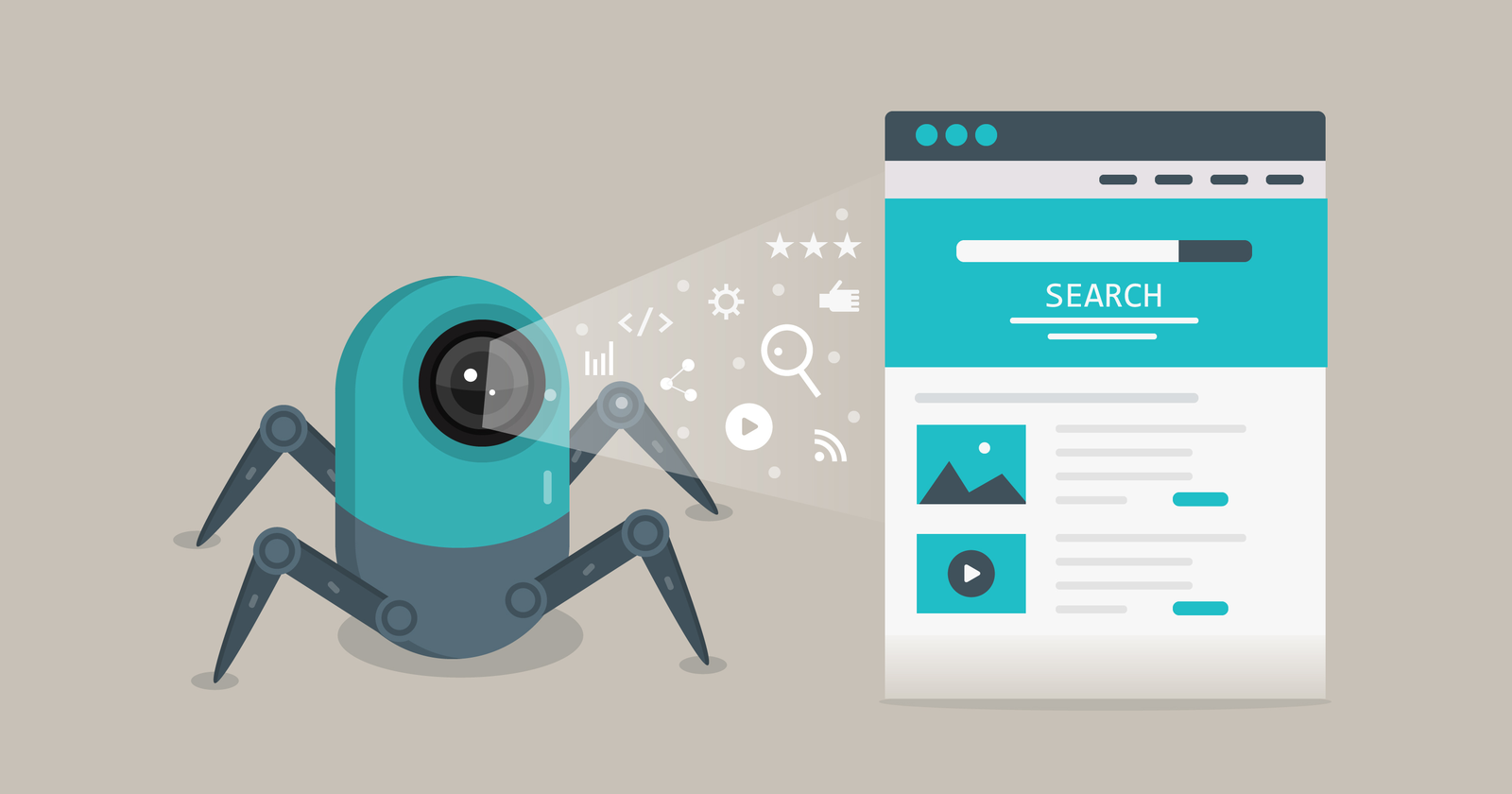
Internal links will also help Google to understand the context of your content. By following your internal links, Google’s bots and crawlers are able to work out the relationship between your different pieces of content and which pieces should rank for which search terms.
Alongside helping Google to crawl your website, internal links will also help with the user experience of your website and your search rankings. We’ll take you through each one below.
User experience
One of the main things that can make or break the user experience of your website is navigation. Once a user has landed on your website they need to easily find their way around and land on the content they’re looking for. If they can’t find it or can’t figure out how to access it they’ll give up and find another website that’s easier to navigate.
That’s where internal links come in. Internal links make moving around your website a breeze, clearly pointing to new pages and content and ensuring that your website is one that users find easy and enjoyable to use.
Google puts user experience as a high-priority ranking factor. It will only rank pages in its search results that offer a good user experience. If your website falls short then no matter how relevant your content is to the search term, you’ll struggle to bag the top spot in SERPs.
Search rankings
Internal links may not carry as much weight as external backlinks when it comes to Google’s ranking factors but they can still have an impact. If Google sees that a page has numerous, relevant and high-quality links pointing towards it, the bots and crawlers will understand that this page must feature content that’s worth ranking.
Remember to use an anchor text that’s relevant to the content on the page you’re pointing to and the keywords it’s targeting in order to further help your SEO strategy.
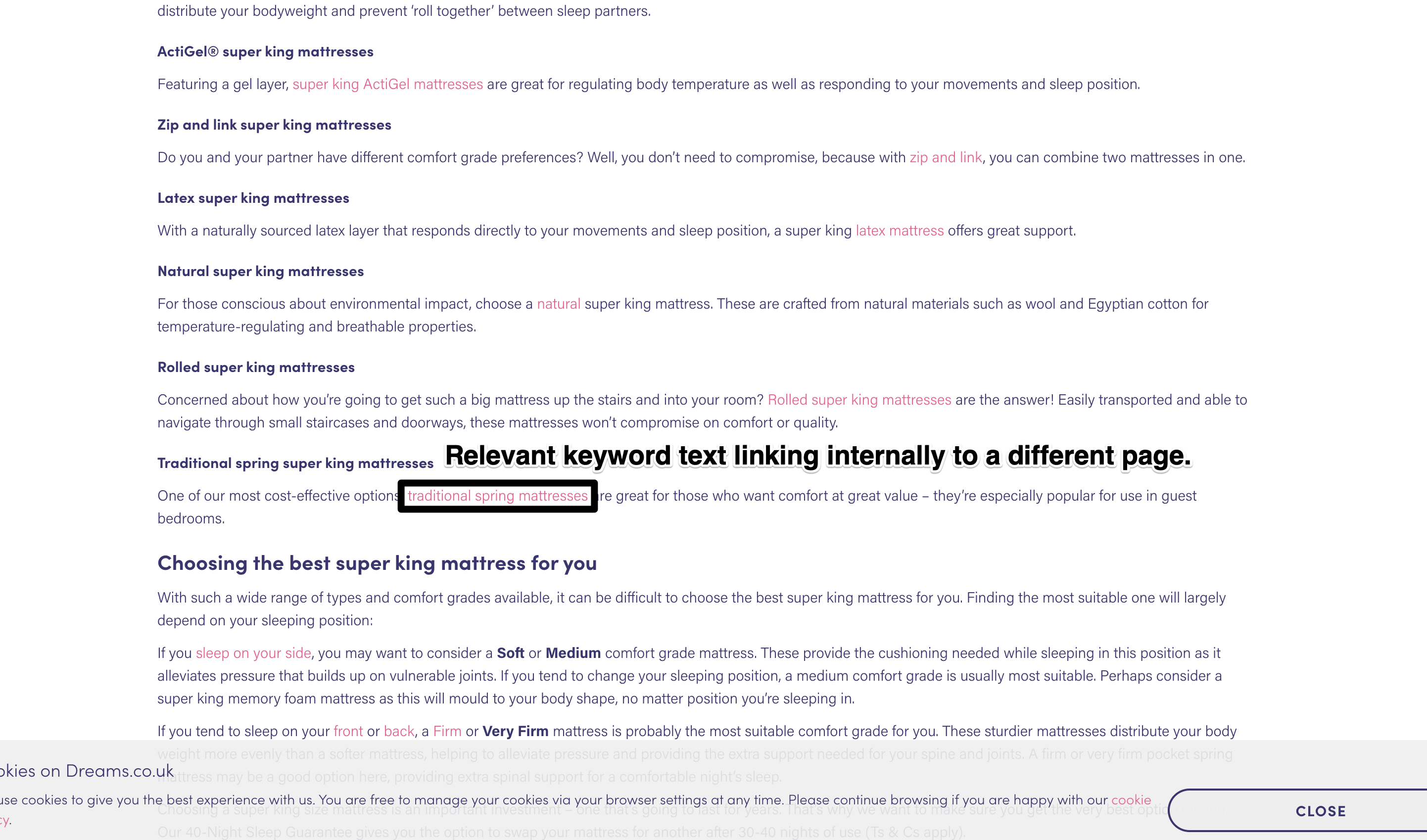
Each web page has a page value and when a link is placed on a page, some of that value is transferred to the page the link is pointing to. Google will divide up the value of a page between all of the links that it features, so the more links on a web page the less value each individual link will pass on.
Normally the page with the highest value on your website will be your home page, because this is the one that is likely to have the most backlinks pointing to it.
How to set up an internal linking strategy
Internal linking is more than just adding a few internal links to a page and hoping for the best. In order to get the best success and have the biggest impact on the SEO of your whole site you need to implement a proper internal linking strategy. There are multiple different ways you can set up a solid internal linking strategy including:
Website structure - When creating an internal linking strategy think about the structure of your website. If your homepage is at the very top, your sub-sections or categories come next followed by individual web pages and content. Not only should your menu and structural links reflect this, as a rule you should aim for users to never be more than 3 internal link clicks away from your homepage no matter what content they have landed on.
Cornerstone content - Cornerstone content is your most extensive and important content. If you’ve written an extensive guide on your topic niche for instance, this is likely to be a piece of cornerstone content. Your cornerstone content should sit at the heart of your business and should be the content that you would most want users to land on and find organically.
In order to direct as much traffic to this content as possible and to let Google know that this content is important, you need to make sure it has as many links pointing to it as possible. When adding internal links to your web pages and content, always try to direct people towards your cornerstone content if relevant.
Related posts - Adding a related posts section to your content and blog pages is a great way to direct users to more of your content and make use of internal links. Many website systems such as Wordpress will have a related posts plug-in which you can install (Hubspot have a great list here). This will present the user with posts it deems similar to the one they have just landed on, with an internal link to each one. Make sure you keep an eye on the posts it chooses however to make sure they are in fact relevant to the original post.

Boost your pages - Internal links can also be a great way of boosting the authority of some of your other, newer content which isn’t as authoritative. For instance, if you have a piece of cornerstone content on your website which has built up a good PageRank thanks to multiple high-quality backlinks pointing to it, you can use internal links from this page to help transfer authority to other, relevant pages which may need a boost.
Things to remember about internal links
When adding internal links to your website there are a few things to remember:
Nofollow V follow - A nofollow link is a link that doesn’t pass any authority from the original page to the one it’s linking to whilst a standard or ‘follow’ link does. The best backlink profiles have a mixture of nofollow and standard links but remember if you want to use your page’s authority to help boost that of another one then make sure your links aren’t nofollow. Nofollow links have a piece of code, rel=”nofollow”, in the link HTML.
Anchor text - Anchor text is the clickable text that users see in your content and that they click on to navigate to the new page. It’s important to think carefully about what anchor text you use. It needs to be relevant to the content the link is pointing to and for SEO purposes if you can make the anchor text the keyword that the page is targeting then you can help to signal to Google the relevance of the page to the search term.
Broken internal links - Broken links are links that point to a resource or page that no longer exists or that users can no longer access. The main cause of broken links is usually down to deleting or archiving web pages or changing the URL of pages and forgetting to add a redirect. If a link is broken, you'll typically see this page (or one like it)
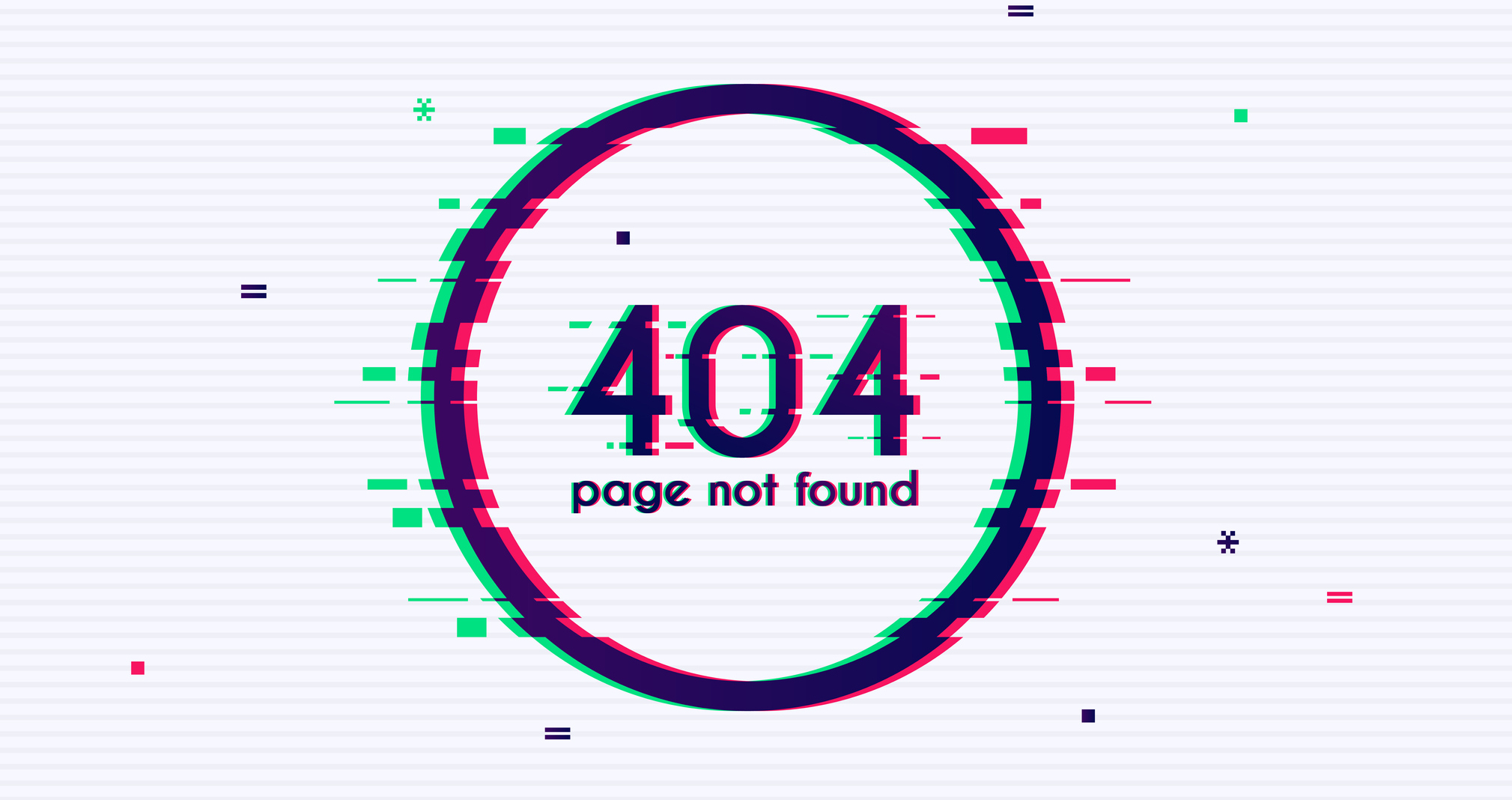
Not good...
Broken links can devalue all of your SEO work as not only do they ruin the user experience of your website which we know Google takes very seriously but it also makes it harder for Google to crawl your website if your links lead nowhere. Make sure you remember to redirect any altered URLs and run broken link checks regularly to catch any that slip through the net.
Orphan pages - A page that doesn’t have any links pointing to it is called an orphan page. If you have orphan pages on your website it will make it almost impossible for both users and Google to find your content. Adding internal links, both structural and contextual, to all of your pages will prevent you having any orphan pages on your website and will ensure your content has the best chance of being found.
Key takeaways
Links are crucial for SEO, you can’t put an SEO strategy in place without them. Whilst backlinks are a great way of boosting your authority and spreading the word about your content, internal links can be just as beneficial when used effectively. The key things to remember when creating an internal linking strategy are:
- Make sure you incorporate both structural and contextual links to your website. Ensure that users can navigate around your whole website with ease.
- Think carefully about the anchor text you use as this can have an impact on the ranking of the page you’re linking to
- Create cornerstone content that you can repeatedly link to in order to help boost its authority.
- Remember to run regular broken link checks to ensure none of your internal links are negatively impacting your user experience.
- Make sure every page has at least one internal link pointing towards it. Orphan pages are tough to find for both search engine crawlers and users.
Internal linking doesn’t need to be complicated. Each time you create a piece of content, think about which other pages and content you can naturally link to in order to help improve the user experience and crawlability of your website. Good luck and as always, feel free to message me with any questions.


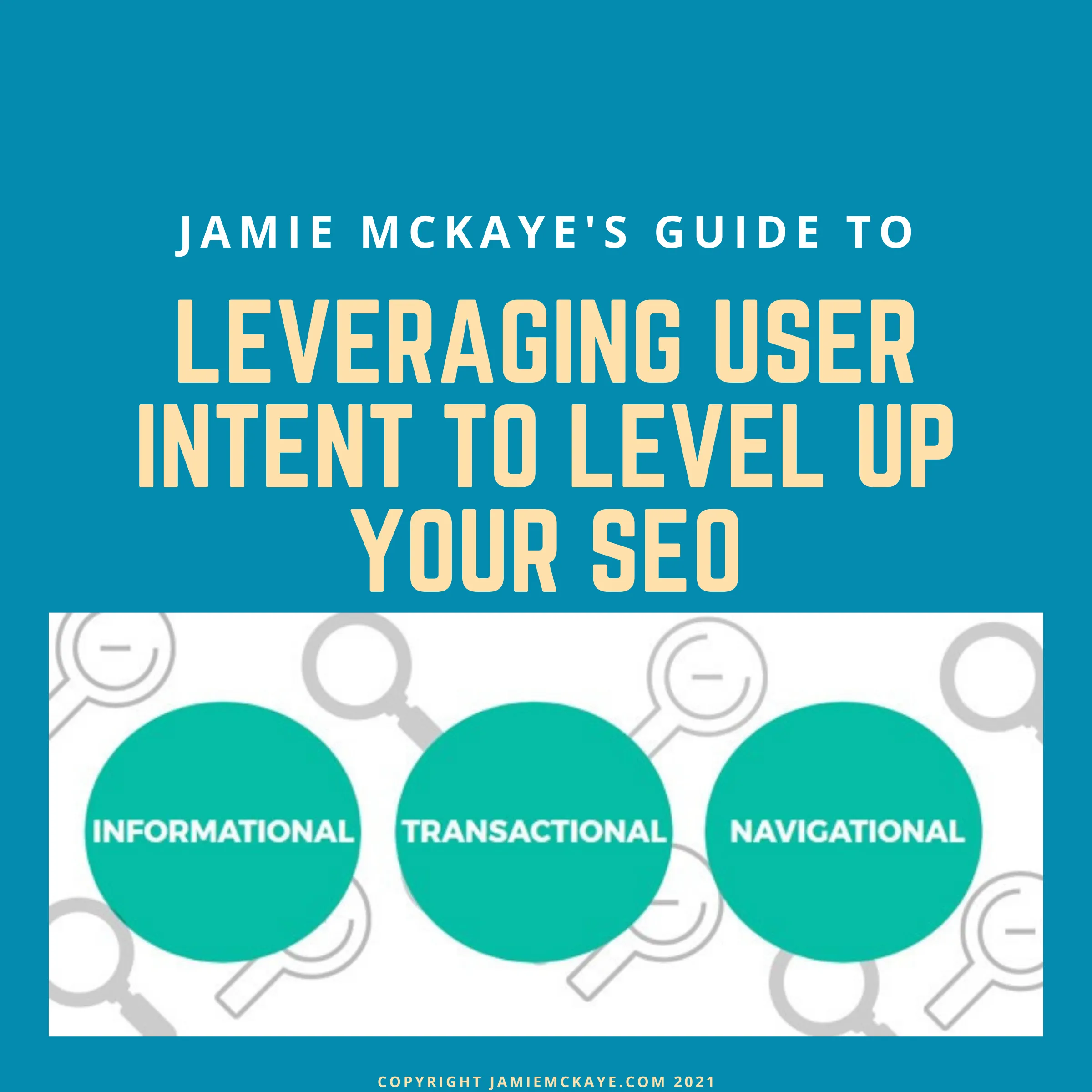
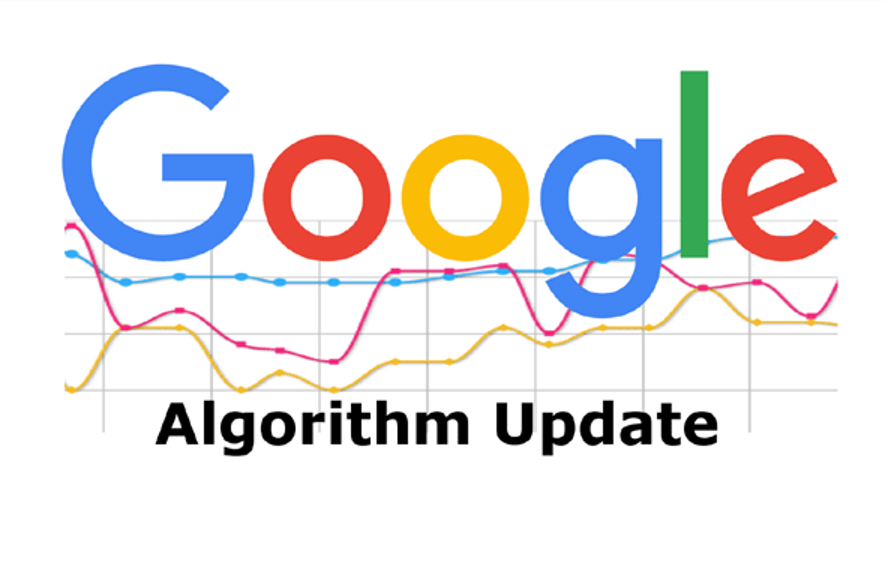
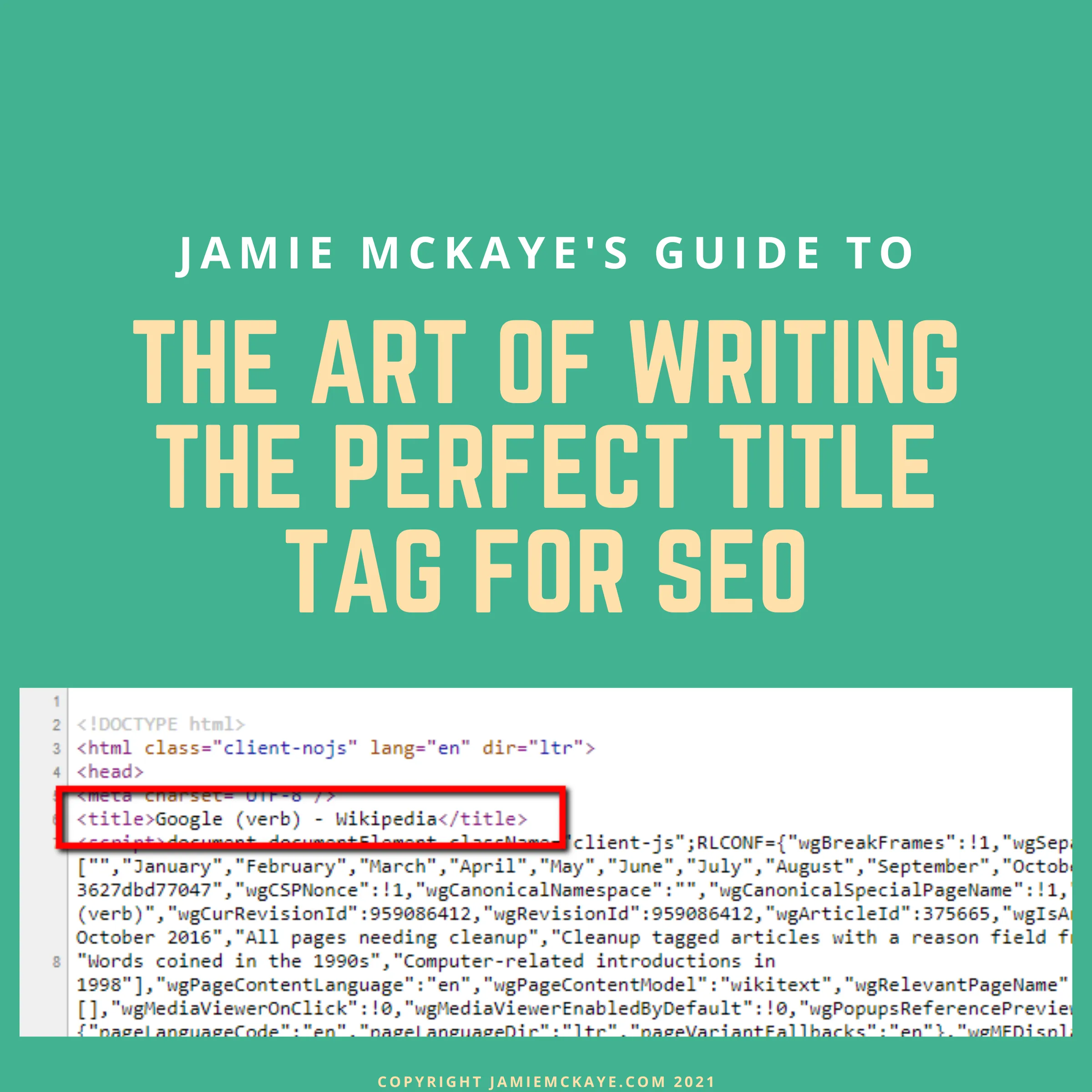
Comments